Key Results Summary
Coordinating Training Across Multiple Workstreams in a Business Process Improvement Program
Situation:
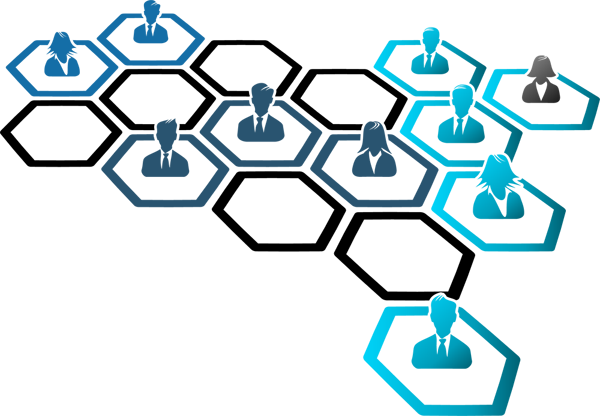
An international financial services corporation initiated a multi-year business process improvement program. Employees from various areas were pulled from their regular jobs and assigned to cross-functional teams within various workstreams that made up the program. The workstreams were interrelated but each had unique focuses and objectives.
Workstream “O” was deploying a pilot of a new customer facing application to generate business. Workstream “C” was deploying new technology to improve their internal processing and make it scalable to any volume of business. Workstream “F” were deploying new tools that focused on the quality of business. They were also going to be using the tools from Workstream “C”. Other workstreams focused primary on backend technologies.
Each workstream had very different training requirements. This included differences in the size and makeup of the audiences. There were some overlaps however. Management was very concerned about the impact on business productivity during and after and training.
Action Plan:
Users who needed training were identified by name, location, business unit, manager, and what training they needed. This data was used to assess the overall scale of training required and build detailed session schedules. Management requested that users be scheduled into training sessions by their managers so they could have control over keeping the work going while some of their staff was trained.
A database with all user contact information and training required was created. The database included the training sessions for each workstream including the session date, time, location, and instructor. As managers assigned their staff to training sessions the database was used to create automatic e-mail messages notifying trainees of their session assignments. These messages included instructions for the user as to how to reschedule their training if necessary. Any rescheduling was updated in the database and a new e-mail notification sent.
The database was also used to create class rosters for the instructors of each class. As training was completed, the database was updated for who actually attended and who did not. This was used to produce reports showing number of users trained, percentage complete, number of “no-shows”, and other metrics. Any no-show user were automatically contacted and reminded that they need to attend the training and included information about how to schedule their makeup session.
Users also completed online evaluation forms at the end of each class and had opportunities to provide input on the training content about what was good and what could be better. This data was available within minutes of the end of each session. The summarized results were included in the daily management summaries.
Results:
Training for each workstream was completed successfully. The database and interface with the company’s e-mail system greatly reduced the administrative overhead of managing schedules, roosters, classrooms, and instructors. Data from the scheduling and evaluation databases was very useful for supplying management with daily updates on progress and user feedback.
Feedback from the business managers indicated that they found the process easy. Any issues with no-shows by their staff were readily apparent and they could deal with them immediately. Senior Management very closely monitored business process metrics and noted no decline or other impact during training. They found the daily progress reports and metrics very useful. The incorporation of evaluation feedback was very popular and allowed management to create informational messages to all staff dealing with comments that were frequently raised.
